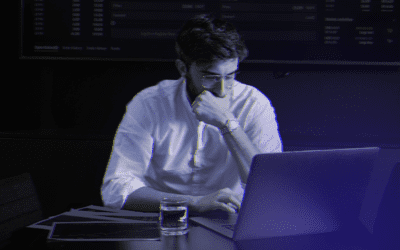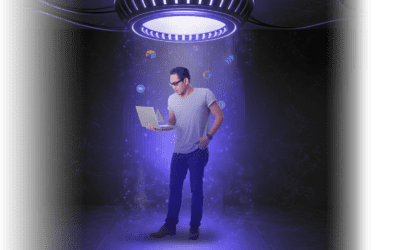If you have a business, then you need computers and data to keep it running smoothly. This blog post will tell you about some of the ways that your company can take advantage of various IT services. It will give an overview of 9 types of business IT support, the pros and cons of each one, and help you decide which is best for your company.
TYPES OF BUSINESS IT SUPPORT + THEIR PROS AND CONS

1) Traditional support
This is one of the most common types of business IT support and what a lot of people think of when they hear the term “IT support”. With traditional IT support, your company contacts an external vendor when needed to handle IT hardware, software, and other network services. This type of support is available from many different vendors and typically does not require the implementation of third-party services.
Pros:
- Only need to pay for what’s needed, right when you need it
- Can easily find a service provider for any sort of software, hardware, or network problem
- If you’re not happy with one provider, you can switch with no hassle
Cons:
- Generally higher cost than other types of service, especially for emergency or after-hours support
- You’re at the mercy of the provider’s schedule
- Impossible to accurately budget for
2) Managed service
With managed IT service, the responsibility for everything from installing new programs to troubleshooting problems shifts from you to an outside provider. This option usually costs more than traditional IT support but can often be less expensive in the long run because it includes preventative measures like regular security checks.
Pros:
- The organization is always up to date with software and hardware, while also having outside assistance in case of an emergency or disaster recovery situation
- You have access to service 24/7/365
- Budgeting for your technology expenses is simple and straightforward
- Avoid IT problems altogether instead of fixing them after the fact
- Access to an entire team of IT and business experts
Cons:
- Can be unaffordable for smaller companies
- Can be confusing to shop for, as many companies use the “managed IT provider” label but offer wildly different services
- Usually requires a contract
- Often prevents you from working with any other IT vendor
3) Internal IT
Internal IT support entails hiring one or more employees to work as technology specialists in their own organization. This can be done by creating a team within the company that has specific expertise in assisting with any hardware or software issues, along with always having backups available to handle issues immediately.
Pros:
- High level of familiarity with your business, goals, and processes
- Control over how and when they work
- You can choose exactly who you want to work with and their skillset
Cons:
- Expensive when you factor in salary, benefits, training, onboarding, vacation time, overtime, etc
- One person can’t be an expert in every technology, so you may have to hire multiple people or contract an outside provider for certain needs or projects
- You will have to direct and manage another employee or team
4) Proactive monitoring
Instead of your IT provider only being responsible for fixing things when they go wrong, they will monitor your equipment and software so that potential problems can be fixed before you even have a chance to notice them. Proactive monitoring typically involves more work from your internal team because it requires regular check-ins with the outside vendors who are doing the proactive monitoring.
Managed IT services often include proactive monitoring. However, it can also be a standalone service.
Pros:
- Detect and prevent problems before they happen
- Usually a very manageable price for any size business
Cons:
- Requires an internal IT person/team or someone with enough knowledge to resolve any potential issues
- Most effective when bundled with other IT support, which can drive up cost and require multiple vendors
5) Data management, disaster recovery, and business continuity
This service protects your business’ data and ensures that in the event of a disaster or unexpected event, your company can continue operating. This is another service that is often bundled in with managed IT service.
Pros:
- Ensures that you’ll never experience damaging downtime because of a data breach, natural disaster, cyberattack, or internal issue
Cons:
- Service can get expensive because of multiple backup sites, cloud storage costs, and desired recovery time
6) Patch management
Patch management basically means keeping all of your software up-to-date with updates as they are released by the creators of the software. This is done by downloading and installing these new versions automatically or manually when they are released (if you want more control over what versions you install).
Pros:
- Patches security holes in software that hackers can take advantage of
- These updates often include new features and fixes for bugs that could affect how well your business runs or even crash the program altogether if they are left unpatched
Cons:
- Nothing major, but ensure you’re using a reputable provider as poor patch management can cause lots of issues!
7) Remote support
Remote support is also known as “remote monitoring and support” and is often a cheaper alternative to managed services or proactive monitoring because it only involves remote access to your company’s computer for maintenance purposes.
Pros:
- Cheaper than other comprehensive services
- Support is often quick to respond and resolve issues
Cons:
- More impersonal than other types of support
- If an issue requires on-site service, you’ll have to find another provider to help
8) Managed network services
An outside vendor such as Cisco or Microsoft usually handles managed network service. These services can be advantageous because they usually offer cost-effective pricing and less technical expertise is necessary. Managed network services can help with many different things like network monitoring, managing hardware, installing and updating software, providing internet access for employees, etc.
Pros:
- Cost-effective and manageable for most businesses
- Can help ensure you avoid internet outages or other service problems
Cons:
- Can sometimes be difficult to get a vendor to provide a customized solution because it takes more work on their end
9) Mobile solutions
With mobile solutions you have a contract with a company where they provide your organization with all of your smartphone or tablet needs, including repair and installation. Mobile solutions providers can be beneficial because they take care of all the details from start to finish without requiring any input from your end.
Pros:
- Takes device management needs off of the shoulders of leadership
- Will ensure that devices aren’t prone to cybersecurity issues and restricted from unauthorized use
Cons:
- Can get expensive if you have a large team
WRAPPING UP
The different types of business IT support that are available can be overwhelming. We hope this guide has helped you make sense of the various options and given you insight into which type is right for your company. If you have any questions about our services, don’t hesitate to call us at 940-382-8644 or request a consultation!