In this modern digital age where all records, data, and ongoing projects are mostly saved in the cloud and local networks, nothing matters more than cybersecurity.
You’re in possession of a constantly growing amount of data and most of it needs to be private. Without proper security in place, businesses leave themselves open to cyberattacks and their consequences which are at best annoying and at worst, irreparable.
With that said, here are seven useful practices to protect and secure your business data.

ENCRYPT EVERYTHING
Hackers can get into your local network or web architecture and breach your security defenses – tricking your employees into clicking phishing email attachments or slipping past your firewall – however, they need to be able to read your business data to misuse or sell it. You can click to find out more about how full-stack web developers can prevent this from happening.
Encryption makes that impossible. Think of it as your last line of defense. Even when hackers copy thousands of lines of customer and business data, an encrypted database will mean they will get nothing but thousands of lines of unreadable gibberish.
So, your best approach is to encrypt everything all the time. From customer data to emails to remote communications, consider encrypting every data to prevent misuse from hackers.
LEVERAGE THE CLOUD FOR BACKUPS
Although on-premises data centers are effective, they tend to have more issues than using the cloud. So, if you can, consider migrating your data to the cloud. This allows you to access your business data from anywhere, removing the need to maintain physical servers and mitigating security issues with some of the advanced security systems from reputable providers.
But, regardless of where you store your data, you must always back it up. A simple employee mistake or malware can result in data loss. With a good data backup routine, you can rise from frustrating security issues like ransomware without losing customers or damaging your brand.
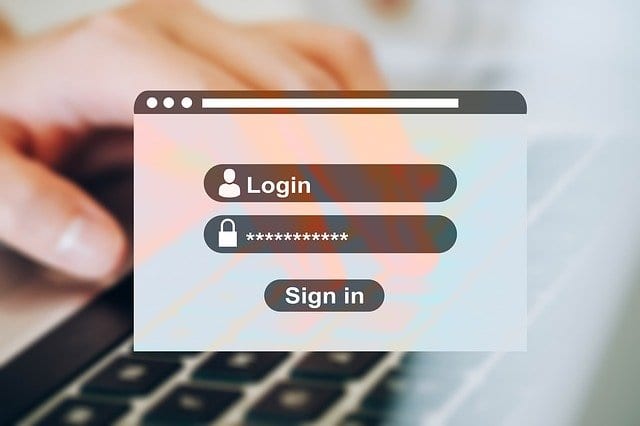
NO TO PASSWORD STORING
Passwords may be the biggest pain in data and network security. While creating long-phrase passwords or mixed character passwords are great, how you store the password matters as much as how strong you create them.
While most people don’t keep a plain text record of their passwords anywhere, the biggest current risk is storing it in your internet browser.
Sure, it can be extremely convenient. However, convenience sometimes affects security. Your internet browser conveniently opens and logs you into everything with nothing but a click. Thus, anyone with a synced device of yours or sitting at your desk can now access all your accounts.
If your employees need to store passwords since there are too many to remember, then consider a secure password manager like Microsoft Keeper.
SCAN FOR VULNERABILITIES AND UPDATES
Vulnerabilities are security gaps and loopholes in the software you’re using for business. No software is perfect and publishers are always providing updates for improvements or security issues.
Vulnerability scanning checks your software stack for any dangerous loopholes, security gaps, outdated versions, or flaws in the software that hackers might be able to use to damage or access your business data.
When a vulnerability is detected, you should resolve it right away. In most cases though, the software developers will release updates for issues and flaws and all you have to do is to update the software.
However, most people treat software updates as a nuisance and consider them non-essential. This is a critical mistake as failure to implement these updates will leave your business data vulnerable to security threats. So, make it a habit to always update your systems and software whenever possible.
LIMIT EMPLOYEE ACCESS
Regardless of how trustworthy your employee may seem; it is wise to use internal controls to limit the risk of employee fraud. Otherwise, malicious employees could steal customer information or misuse company data.
Consider limiting the access of each employee to the information they need for their task or job. You also want to have your systems log whatever information an employee tries to access. Also, you can segregate duties to prevent a single employee from having too much job responsibility, and thus, having more data access.
TRAIN EMPLOYEES
Regardless of how strong your security is, if your employees are unaware of how it works and its intricacies, then it’s pretty much useless.
So, take the time to train employees on data loss prevention and data security, and build a strong cybersecurity culture in your organization. They should know how doing certain tasks can affect the organization’s security and how to prevent breaches and other security incidents from happening.
You don’t want your employee to be the cause of a breach just because they can’t identify suspicious links. Since you’ll rely on your employees to point out suspicious security issues, they should be trained in identifying threats and what to do in case of a breach or attack.
PROPER DATA DISPOSAL
Having the appropriate measures in place to dispose of data that is no longer needed is crucial in reducing the risk of security issues.
Making sure that reused or retired storage media and devices have had their contents erased properly ensures that confidential business data can’t be salvaged further and fall into the wrong hands.
Formatting hard drives, reinstalling OS, or deleting folders and files cannot guarantee that the data is gone. In most cases, the data is still completely accessible with some tools. So, ensure that your IT department uses tools that can overwrite your data several times to make sure it’s unrecoverable.
Businesses should also implement a comprehensive data destruction policy that outlines a protocol for each case – whether these devices are being discarded at the end of their life cycles or being redistributed within the business.
CONCLUSION
Cybersecurity threats can cause massive disruptions or irreparable damage to your business. Still, as damaging as digital threats can be, they can be easily prevented when you have the proper safeguards in place.
If you want to ensure your business continuity and reputation, following the above tips can put you on the right track to keep your business data secure and safe.


