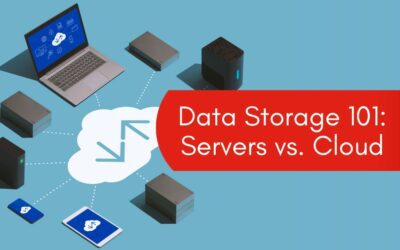Keeping electronic files in order can be a huge challenge these days as we live in a data-driven world, where we share and receive files on a daily basis. It’s really easy for your computer to get crowded with so many files that you’ll no longer be able to keep track of them. That’s why we’ve put together these six tips to help you tackle file management the smart way.
1) ORGANIZE YOUR FILES BY TYPE
One of the best strategies to not lose track of all the files you have on your computer is to organize them by file type.
If you have separate folders that only contain documents of a specific type, you will know in which folder to look if you need a file of that type. For example, if you keep all your PDF files in one folder, if you later look for a certain document that you know was in PDF format, you’ll know where to look. The same goes for files like music, images, documents, or any other type of file and file format.
This strategy will make it easier for you to find a certain file you need, and your folders won’t end up looking like chaos.
2) NAME YOUR FILES
If you ever simply type some random names when you save a file, stop now! This is a huge mistake that is a sure way to bring your computer to chaos in terms of file management.
Not naming your files as they should be called is the easiest way to lose that file forever in a sea of hundreds if not thousands of other files from your computer.
So, if, for example, you receive, download, or save a document containing a book you want to read, if the file doesn’t already contain the name of the book in its name, make sure you write it there. When you decide that you have the time to read that book and start searching for it on your computer, you’ll find it within seconds by searching it by its name.
And this is also valid for any other type of file you save and store on your computer, be it an image, song, or document. Give it a name that actually represents what the file contains. That’s how you’ll be able to find and access that file immediately when you need it without having to open dozens of other documents to see if they are the ones you’ve been searching for.
3) CLEAN FREQUENTLY
Remember those moments when you decide to clean your computer after years of gathering files that you never actually used or will use? That’s the moment when you realize why your computer moves so slowly – because you have so many of these files. You end up spending hours, if not days, to clear away the trash.
Well, you can avoid such situations from happening again in the future. How? By regularly cleaning your computer from old documents, folders, images, or any other file that you no longer need.
Keeping “trash” on your computer as if it is something you need and will use in the future only crowds your device and makes it more difficult for you to manage your files. So, bottom line, make sure you get rid of unnecessary files frequently.
4) SHARE YOUR FILES WITH FILE-SHARING TOOLS
File management also means sharing files with others.
Did you ever send an essential document to a person through email, for example, and get complaints from the receiver that they never actually got what you sent? Probably yes because it has happened to all of us. Or, maybe you had to send or receive a file that took forever to get to the receiver or to you?
Well, such problems are solved easily if you use the right tools. This means file-sharing tools that allow you to send and receive files in real-time. They are secure, send everything in a matter of seconds, and allow you and the other person you’re exchanging documents with to see the same stuff in real-time.
You’ll never get lost in hundreds of sent emails to check if the file got sent, and you’ll be sure that the recipient sees what you sent in a matter of seconds.
5) USE THE PDF FORMAT
Speaking of sharing or receiving files, when you get or send new documents, make sure that you use the PDF format. This is a universal law that anyone who handles electronic documents should know and use.
Sharing files in any other format than PDF can modify how the receiver sees the document. PDF is the only file format that maintains the formatting and any other detail of the document in terms of aspect. Word documents, for example, can change the appearance of the document depending on the Microsoft Office suite the receiver has on their computer. What’s more, PDF is the only file format that is accepted and can be opened on any device.
Now, we know what you may be thinking, “but PDF files can’t be edited afterward if there’s the need to change something in them.” But, guess what, they can be edited. Today, there are many PDF editing tools available out there that allow you to merge pdf, edit them, or split pages. So, even if you change your file format to PDF and realize that you need to change something about it, you can do it quickly.
6) STORE YOUR FILES WITH CLOUD STORAGE SOLUTIONS
Storing your files is another important aspect of file management to consider. Where do you keep all your data? On your computer? If yes, that’s just fine, unless you’re storing thousands of files on the same device.
When the number of files stored grows like crazy, your computer will start working slowly like crazy. So, don’t store everything on your computer. You no longer have to do that. Now, you can simply use cloud storage solutions that help you keep the stuff you don’t need on a daily basis so that you don’t overcrowd your device.