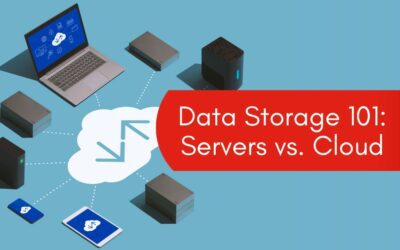Today computers are used for many purposes, including work, gaming, listening to music, watching movies, and more. In all these processes, many users fail to realize how much data they have accumulated on their system. Many users whose work depends on the computer are constantly in fear of losing their essential data in the event of a drive failure, device theft, malicious attack like that of Nbryb, or some natural calamity. This is where data backup shows its importance.
Backing up your computer is an essential task as it helps you recover data in case of a loss. There are multiple ways you can back up your computer or device data.
In this post, we’ll go through top ways to backup computer data and further discuss why backing up is important.
HOW TO BACKUP COMPUTER DATA
Computer users can back up data in many ways like via hard disk, cloud backup, and more. Basically, there are two types of backups – offsite backup and onsite backup.
Onsite backup means backing up the computer data in a physical drive such as hard drives or pen drives. It is generally the first line of defense in case of data loss, as restoration through USB drives is super quick and easy.
Offsite backup means backing up your essential data to online servers or the cloud. It is more secure than the onsite backup as there is hardly any chance of data loss. However, it is comparatively expensive and slower than onsite.
Let’s check out the top onsite and offsite ways of backing up computer data:
Backup to a hard drive
Physical drives such as external hard disks, pen drives, and others are the traditional and easiest method to backup computer data. To backup your data, you can either copy and paste the important files and folders directly into the drive or use your computer OS’s built-in backup feature for backing up essential folders, files, apps, and documents.
Compared to other backup methods, backing up to USB drives is inexpensive and quick. The problem is physical storage mediums can be lost, damaged, or corrupt. There is also a chance that someone can steal it, and hence all your personal data could be in the wrong hands. Further, if you connect it with any other system, it can get infected with malware and infect all the files stored in it.
Backup over the internet
To overcome the biggest drawback of a hard drive, i.e., the data loss in case of drive failure or loss, you can use the modern method of backing up, backing up over the internet. There are various dedicated services that help you to back up your computer data over the internet servers. One of the popular ones is Backblaze. It is an online backup service specifically designed to backup computer devices. It is pretty similar to backing up in USB drives, just that the data is stored on internet servers and not in your physical location.
The problem with internet backup is buying the storage space is more costly than physical storage. Also, you require a constant internet connection with a good speed for backup and restoration. Further transferring the data over the internet is relatively slow compared to transferring it to or from a physical drive.
However, its advantages are worth the price. After backing up to the internet, unlike physical drives, you don’t need to worry about data corruption. There is a scarce chance of data getting lost after storing it on the internet.
Backup over the cloud
Using cloud services as a backup is technically backing up over the internet; however, clouds are more of a storage service rather than a dedicated backup service. As they are for storage, the cloud can be easily used for backing up computer data. Services like OneDrive, DropBox, and Google Drive are gradually becoming popular for data storage and backups. However, since cloud services are costly, users generally store only essential folders and files. Most cloud services provide some free storage that might be sufficient for keeping important data. Buying extra storage is expensive in the cloud.
WHY IS BACKING UP NECESSARY?
The benefits and requirements of backing up are evident. Here are the top reasons why is it important:
- It helps you recover the data in case of hard disk corruption, a data breach, or computer issues.
- Many users accidentally delete essential files by mistake. The backup would help to restore that deleted file.
- Many times, during natural calamities such as cyclone, tornado, earthquake, and other, the device on which the vital data is store might get lost or permanently damaged. In such a scenario, backup plays an important role in bringing things back to normal.
- Backing up is necessary for protecting personal files and data. If a computer fails, the OS can be reinstalled, the applications can be downloaded and reinstalled, but your personal files, photos, videos, documents cannot be restored once gone.