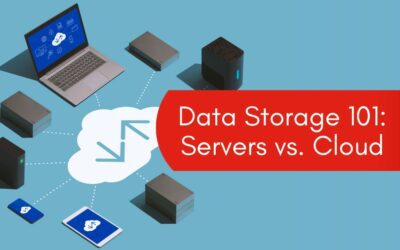Most of us can name a few basic parts of a desktop setup – keyboard, monitor, tower, speakers, mouse. But how many truly know how everything is connected?
As we know there are many different kinds of tacos: hard tacos, soft-shell tacos, puffy tacos, flautas, taquitos.
Just like tacos, there are many different kinds of computers: PC, desktop, laptop, netbook, etc. All tacos have the basic ingredients that make it a taco. Computers likewise are all made up of the same components, and come with many variations.
Let’s taco ’bout how these parts work and how they are comparable to the parts of a taco!
MOTHERBOARD – THE TORTILLA
A computer has many components, each with its own roles and functions. The role of the motherboard is to allow all these components to communicate with each other. Considering the fact that all the other components are installed on the motherboard or connected to it, it is safe to say that the motherboard is the central piece of a PC, the component that brings it all together.
In taco terms: the tortilla can be as large or small as you’d like your final taco to be! The tortilla holds all the different “parts” in one uniform place.
MEMORY (RAM) – THE CHEESE
RAM (Random Access Memory) comes in all kinds of sizes, shapes, and power! As most people know we can save files to a flash drive, CD, hard drive, etc. Do not confuse this memory with Random Access Memory. RAM is used for temporarily storing whatever a computer is working on in the very short term. When your computer needs to access things quickly like the internet browser you’re using or running programs it saves it to the RAM. Unfortunately, RAM needs power for it to be able to keep the data; if the computer is turned off everything saved solely in the RAM is lost.
In taco terms: there are many types of cheese, and you can add as much cheese as you’d like – the more cheese the better the taco! BUT if you flip your taco upside down (turn your computer off) all your cheese will fall out!
PROCESSOR (CPU) – THE MEAT
The central processing unit (CPU) of a computer is a piece of hardware that carries out the instructions of a computer program. Thanks to Study.com this definition means the CPU is the brain of your computer, or as us taco folks call it, the meat of the taco! Every instruction, no matter how basic, has to go through the CPU. Let’s say you press the letter ‘T’ on your keyboard and it appears on the screen – the CPU of your computer is what makes this possible.
In taco terms: Ground beef, carne asada, carnitas, al pastor, and barbacoa are the mothers of all taco fillings! Without meat it wouldn’t truly be a taco (sorry vegetarians). The meat brings all your toppings together providing the most delicious creation known to man.
PERIPHERALS – THE TOPPINGS
A peripheral is anything that is an “auxiliary device…that connects to and works with the computer in some way.” Basically, there are four types of peripherals: input devices, output devices, storage devices, and input/output devices such as a touchscreen. When you use a touchscreen you are combining different devices into a single hardware component that can be used as an input and output device. Your monitor, keyboard, mouse, speakers, flash drives, and printer are all examples of peripherals. Many people mistake hardware for peripherals. Hardware would be anything inside the computer that actually helps the computer run.
In taco terms: Lime, cilantro, onions, and sour cream go hand in hand with peripherals. While they’re not technically required to create a taco, they make it more delicious and enjoyable to eat!
POWER SUPPLY (PSU) – THE SALSA
A taco can’t become a taco until it’s finished off with salsa, the same way your computer can’t do its job until there is power to make everything work! The power supply accomplishes this in a computer. They can be plugged into standard electrical outlets, then pull the required amount of electricity and convert the AC current to DC. A power supply also regulates the voltage, so the computer does not cause a power surge. Without a proper power supply, your computer is just an expensive paperweight.
In taco terms: It can be salsa verde, red sauce, tomatillo sauce, or a homemade creation, but sauce will bring all the flavors together and seriously lift your taco up to the next level.