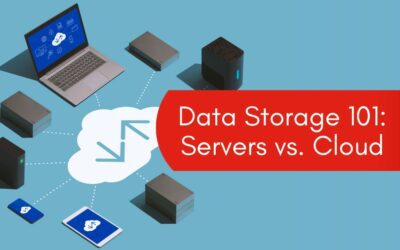One of the biggest mistakes you can make in life and business is failing to adequately back up the essential files comprising the most important works of your life.
If you think about it, your data files are an important part of your life and business. They contain most of your important works, business projects, personal memories, and ideas.
As a business owner or entrepreneur, backing up your data is vital for your business growth and continuity.
There is no doubt that your data files play a vital role in your life, and trust me, losing your personal, company, or business data without having a backup can be your worst nightmare.
Even yet, in our world today, there are a number of factors that threaten the continued existence of your personal, company, or client’s data if you do not have a backup.
Here are some common ways through which you could lose your vital personal or business data:
- Your desktop or laptop computer could get damaged or even crash such that you might not be able to recover your data.
- Cyber thieves could infect your vital personal or business data with ransomware and require you to pay a huge sum of money before you can recover your data.
- Your laptop, phone, or other devices that contain your data could be stolen by real-life criminals.
- A displeased employee could knowingly or unknowingly delete vital data that are sacrosanct to your business operations.
- You could also lose data through a business break-in. Research conducted by the FBI revealed that 97% of computers stolen through business break-ins are never recovered.
- The hard drive of your computer could fail at any time, making your data unrecoverable. A study conducted in the United States revealed that almost 140,000 hard drives malfunction every year.
- Malware can attack your computer resulting in loss of data.
- A natural disaster like a flood or fire incident could also lead to the loss of your personal or business data.
The scenarios mentioned above barely scratch the surface of the potential scenarios that can make you lose crucial business or personal data. In any case, you now have a clear understanding as to why you need to back up your digital life.
Things to consider before backing up your data:
- Determine how much storage space you would need.
- Do you desire to have all your files backed up? Identify the critical data you intend to back up.
- Set a schedule or time for your backups.
Backing up doesn’t need to be difficult or confusing. Here are some ways to back up and safeguard your data.
STORE YOUR DATA IN THE CLOUD
Cloud storage can quickly become your best friend, and for good reasons, if you are looking for an easy, secure way to back up your essential personal and business data. It is ideal for any size business.
Cloud storage provides end-to-end encryption to ensure that your data is safe. You can access your cloud storage account through any device that has an internet connection, and from anywhere you choose.
However, you need to make sure your password is strong enough so that your account won’t be hacked. To make your password stronger, you could generate your password in a different language with the help of online translation services like The Word Point or a similar brand.
Moreover, ensure that you choose a reliable cloud storage company. You don’t want to wake up one day to the news that your new cloud storage company has folded up.
Some big and well-known players in the cloud storage industry include iCloud, Google Drive, OneDrive, Dropbox, just to name a few. They offer some free storage space, and if you want additional space, you’ll have to pay a small fee.
USE AN EXTERNAL HARD DRIVE

Just as the name implies, external hard drives exist outside your computer. This means that you can access your stored data offline by connecting them to other devices. They are easy to use and make an affordable storage device for all your personal and business data.
Keep in mind, however, that external hard drives are susceptible to damage or failure, and they can also be affected by malware or natural disasters such as fire or flood.
USB STICK

USB storage devices are portable, easy to use, and very much affordable. However, portability also means that you can lose them easily, and they can also fail at any time. As a rule of thumb, you should use them with other storage methods.
NETWORK-ATTACHED STORAGE (NAS)
You can use Network-Attached Storage to back up several computers at the same time. It is a server that is created primarily for data storage. You can choose from either wired and wireless storage options. A lot of business organizations favor this storage method since it allows them to store data from different sources or different computers.
Once in operation, a Network-Attached Storage will display as one of the drives on your PC. You can also set it to back up your files automatically, so you don’t forget. Keep in mind though that this storage method is a bit pricey. Also, set up and maintenance can become an uphill task.
BURN DATA TO A CD OR SD CARD
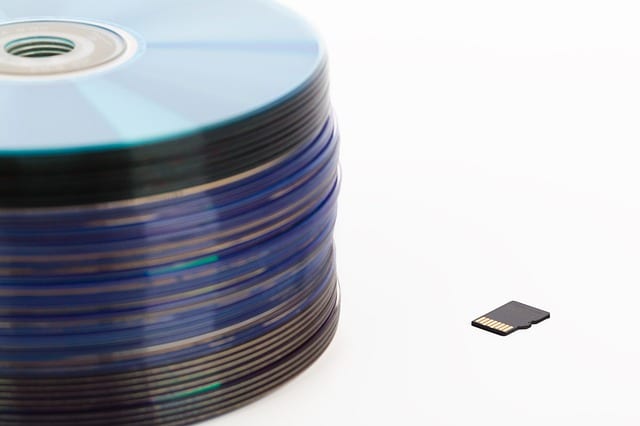
Although burning data to a CD or Blu-Ray disc nowadays is not very popular among a lot of people, it is still a reliable method of keeping a reasonable amount of data safe. Once it is kept safely in a secure location, you don’t have to worry about any drive failure issues.
CONCLUSION
If you value your data and digital life, you need to start protecting it now; it’s not going to automatically back up or protect itself. Research revealed that since 2012, data loss has increased by over 400%.
Pro tip: For the ultimate and guaranteed safety, use at least two storage methods at the same time. This way, if one fails, you can fall back on the other one. If you have life-or-death files, you should really consider this option.
You might not think of how important backing up your data could be until you lose your valuable personal or business files. You do not have to wait until that happens. Don’t put yourself in a situation where you would wish you had backed up all your critical files.
If you edit and update your files on a regular basis, then having a full system backup will come in really handy in the event that something goes wrong.