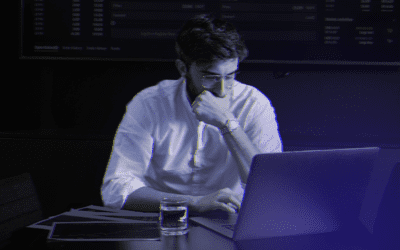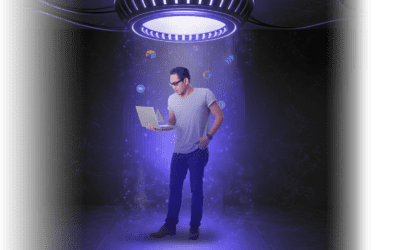The fast-paced business environment is becoming highly competitive, innovative, and data-driven. Companies that harness the power of new technologies and big data solutions may outperform their competitors.
In light of the COVID-19 pandemic, many companies have digitally transformed their operations to achieve operational efficiencies, drive productivity, support a remote workforce, and increase revenue. All employees, especially those working remotely, need to leverage technology to fulfill their job responsibilities. One thing some companies are investing in is a virtual desktop.
What are virtual desktops, and how can they benefit your business? Here’s what companies need to know and which industries should consider using them.
WHAT ARE VIRTUAL DESKTOPS?
In simple terms, a virtual desktop is a working setup in which the computer interface and any enterprise software and applications are kept in the cloud instead of traditional formats, which store them locally.
Users can access their virtual desktops remotely over their corporate network using any endpoint device, such as a laptop, tablet, or smartphone. These types of desktops feel just like a physical workstation. Many users report a better user experience (UX) because virtual desktops can access powerful resources, like back-end databases and readily available storage.
There are a few types of virtual desktops available and different types of desktop virtualization technologies to choose from. Here are some examples of virtual desktops:
- Host-based virtual machines
- Persistent desktop technology
- Client-based virtual machines
- Virtual desktop infrastructure (VDI)
- Desktops as a service (DaaS)
Virtual desktop technologies have evolved over the past few years, allowing more than one user to access an operating system (OS) that runs on multiple computers. A company using VDI enables employees to bring their own devices. It’s becoming increasingly common for businesses to implement BYOD (bring your own device) policies in the remote work shift.
HOW VIRTUAL DESKTOPS CAN BENEFIT A BUSINESS
Here are some main benefits a business can reap by leveraging virtual desktops for their employees.
Increased flexibility and productivity
A great benefit of virtual desktop solutions is that they can be accessed from anywhere, making it easy for remote employees to achieve high productivity levels.
It’s also possible for another user to access an employee’s desktop with the right permissions. Suppose someone takes time off or is out sick. In that case, another worker can take over their responsibilities and foster a culture of collaboration, something that helps drive business success.
Cost
Virtual desktops require less hardware, equipment, and maintenance than traditional enterprise setups. This makes investing in them more worthwhile in the long run. They may come with high upfront costs, but their return on investment (ROI) will be well worth it.
Easy management
A company’s IT department can easily manage many virtual desktops simultaneously, all from a centralized location. For example, IT can run software updates much faster and easier across all virtual desktops rather than take the time to update each machine.
Better security
Information on a virtual desktop is stored in the cloud, not locally like traditional machines. It can also be stored in a data center but not on the devices themselves, enhancing security.
For example, if someone’s endpoint device is stolen, it is easier for data thieves to do their worst.
INDUSTRIES THAT SHOULD CONSIDER USING VIRTUAL DESKTOPS
What are some of the types of organizations that would benefit most from using virtual desktops?
- Large organizations with many employees
- Remote-first companies with a big mobile workforce
- Organizations that must meet strong cybersecurity standards
All sizes of businesses can benefit from virtual desktops. However, companies working with sensitive data or advanced technology would get the most from them. Better security allows teams to work freely and securely without fear of becoming cyberattack victims.
POTENTIAL DOWNSIDES TO VIRTUAL DESKTOPS
Virtual desktops are typically beneficial for many types of businesses, but they have some downsides.
For example, some users experience poor performance using virtual desktops. The complexity of the software and how they allocate resources contribute to this. Additionally, server-side problems can only be solved using one system, and these issues could potentially impact multiple users.
One con of using DaaS is that it is a one-size-fits-all approach, which limits customization for the user. This may not work for all organizations, so businesses need to understand the pros and cons of virtual desktops.
CONSIDER VIRTUAL DESKTOPS FOR YOUR BUSINESS
Ultimately, it’s up to the organization to decide if virtual desktops are suitable for its IT team and employees in other departments. They offer plenty of benefits, most notably, flexibility for a remote workforce.
The future of work is expected to be more mobile, so adopting virtual desktops may help a business prepare for the next few years. Weigh the pros and cons before making any significant investments.