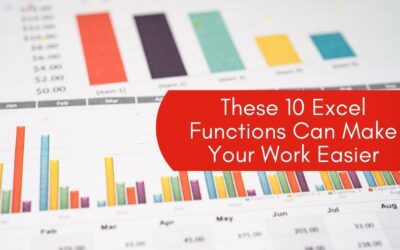When at your work computer, keeping everything organized can be difficult. With all of the files, schedules, dates, and meetings you need to keep track of, you may find yourself missing important points every week.
Thankfully, numerous kinds of software exist to help you keep track of everything you need to make your work schedule easy to maintain. The following list of five types of software to use can give you the right push to keep your work in order.
Check out this list to see if any of these pieces of tech sound right for helping you keep things under control at work.
1) SPREADSHEETS
Many kinds of tasks can be accomplished with spreadsheet software. From making calculations to keeping track of data as well as numerous other possibilities, spreadsheets are versatile and handy for keeping things in order.
There can be a learning curve with spreadsheets, however, so you may have to learn tricks and other ways of keeping simple tasks under control, like ways to remove duplicate rows in your data tables. Once you learn the tricks, using spreadsheets will become second nature and you may wonder how you were able to keep your data organized without it.
2) DOCUMENT SOFTWARE
Documentation software or word processors are a good way to keep yourself organized. Certain document software and websites can allow you to neatly organize all types of data, and in some cases, can be accessed by multiple people with the link to the files.
With this kind of program, you can set up a schedule, file, or photo album that you need to share with your coworkers, with each user being able to edit the files. Document software is flexible and can help you input your data in a variety of ways, keeping everything organized in an easily accessible format.
3) FOLDERS & PASSWORD PROTECTION SOFTWARE
Folders are a function included on every basic operating system, and if you utilize them correctly, they can be an easy way of keeping track of your data. Using folders alone is not enough to stay organized, so ensure that you keep them properly sorted. If you use too many folders with inconvenient naming, you can quickly lose track of them. To combat losing track of folders, give them easily distinguishable names. By keeping the names distinct, you can both easily search for the folder as well as know which files are contained in it.
Folders can also be flexible to fit your business needs. If you need to, you can use software to add password protection to folders that contain sensitive information. When storing important data in folders, remember to stay prepared for any inconveniences. Make sure that you keep copies of your folders so you can easily back things up in case of data issues.
4) CHECKLIST SOFTWARE
Making a to-do list is a traditional way of keeping track of your schedule. While notes and whiteboards are an easy physical way of organizing your schedule, they have since been replaced with more digital means.
By using software that creates checklists, you can situate your tasks while still feeling the accomplishment of crossing items off your list. Having everything located on your computer while at work keeps you from diverting your attention from your workstation and losing track of physical pieces of paper and boards.
5) CALENDAR APPS
A calendar app is a great way of keeping track of all of your upcoming meetings and projects. Use calendar software to make note of upcoming due dates or events at your job. Making use of this kind of software beats using real calendars and physical notes due to how the apps allow for easy editing and accessibility.
Technology has increased the efficiency of organization. With these types of software in mind, you can find the programs that best suit your needs and keep your work neatly sorted and easy to access.