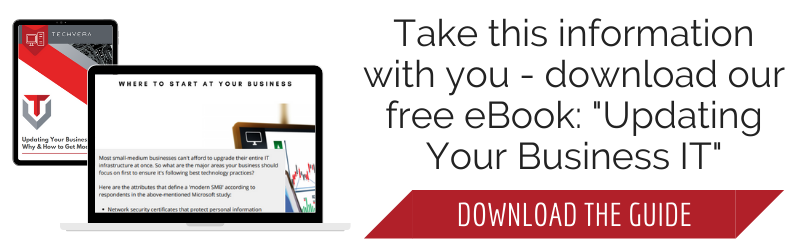We all know that outdated technology is annoying – constant computer errors, crashes, waiting minutes for a file to open.
But IT that is behind the times can be more severe for a company than inflicting minor irritation and productivity loss. There are ways old technology negatively affects businesses that may never have crossed your mind.
Things like…
HIRING
It’s no secret that the latest generations entering the workforce have no trouble with technology. They grew up surrounded by it and, in general, are more comfortable learning and taking advantage of the latest tech than any other group. Consequently, these workers are some of the most innovative and productive in their workplaces.
Their appreciation for technology has downsides for businesses that remain behind the times, however. Modern workers have no patience for IT that doesn’t keep up and hinders their productivity (honestly though, who does?).
The tech-savvy generation most referenced, Millennials, have “surpassed Baby Boomers as the largest living generation, and in the U.S. they represent the biggest segment in the workforce” (themuse). By numbers alone, you’re going to have to hire one at some point. Knowing what attracts the best of this generation can only benefit your company.
In fact, a Workforce Study sponsored by Dell and Intel and conducted by Penn Schoen Berland found more than 80% of millennials say workplace tech will influence their job decision. Additionally, 42% would leave a job with unsatisfactory technology.
With millennials accounting for an estimated 75% of the workforce by 2025, your business had better get their attention. Showing you value efficiency, innovation, and staying current in your industry via technological adoption is both enticing and in line with their professional goals.
CUSTOMER PERCEPTION
If you walked into a business and saw employees working on yellowed CRT monitors using Windows XP, would you feel comfortable giving them your personal or financial information? Would you think of the company as secure, innovative, and successful? I’m going to guess ‘no’! In today’s technology-centric world, updated systems and processes are some of the most prominent indicators of a strong modern business.
Client perception is a notable factor in how successful companies are. Look at how much effort Apple continuously puts into their brand image; this has had a huge impact on their market share and overall success. The smartest organizations know that perception is king.
Microsoft surveyed 1,405 consumers about their perception of companies relating to technology in a September 2013 SurveyMonkey poll and found these results:
- 61% think an SMB is outdated if it’s using an operating system that is more than five years old
- 25% think an SMB lacks credibility if it is using a free email service
- 68% think “modern technology” is key to the success of a business
- 70% said they were “extremely or quite concerned” about providing personal information on an outdated SMB Web site
- 91% would stop doing business with a company because of its outdated technology
Ensuring your IT stays up-to-date – current computers and systems; a modern, responsive website; business-class email; and even things like real-time online chat support – creates the perception that your company is successful and at the forefront of innovation.
VALUATION AND SALE
“Businesses equipped with the latest IT environments, such as SaaS platforms and cloud applications to manage their payroll, accounting and other administrative functions can not only attract stronger valuations, but also secure higher sales prices when it comes time to sell” (BizBuySell).
Investors don’t want to get involved with a company that may be obsolete or out of business in 5 years. They are looking for strong, future-proof organizations that will continue to grow and innovate so they can make money on their investment.
As technology grows in business importance, it likewise plays an increasingly large role in initial valuation and eventual sale. Demonstrating that your business is willing and open to adopting new technologies and staying competitive is attractive to investors.
Businesses also must show they value proper cybersecurity – another integral part of modern IT. Data breaches especially, which are becoming more commonplace and advanced, can kill a company. No investor wants to inherit that kind of risk. “Putting the proper cybersecurity in place will protect important data, customer information, while helping to avoid having any unchecked IT risks derail future sale negotiations” (BizBuySell).
LEGAL AND REGULATORY RISKS
Lax business security is a major risk in the modern environment. Companies all too frequently fall behind on device and program updates.
Releasing new software is not a shady way for companies to squeeze more money out of their customers. Updated programs protect users with the latest safeguards against malware, along with improved functionality. Auditors can fine companies that are late updating or refuse to transition away from unsupported software.
We saw this on a large scale when Microsoft announced its discontinuation of support for Windows XP in 2014. XP released in 2001 – you wouldn’t think that cutting support for a nearly 15-year-old operating system would cause such an uproar. However many businesses refused to comply. Quite a few even continue to use XP.
Unsupported software no longer receives updates and patches against new cybersecurity threats, making it a goldmine for hackers to exploit. And when old software does succumb to an infection, there is no longer any developer support.
The risk cost of refusing to update far outweighs the upfront costs of purchasing and learning new software. Maintaining unsupported systems also costs much more than their newer counterparts. And if your business needs to be HIPAA compliant, it is against the law to not use updated, supported software, and non-compliance carries a hefty fine
Financial and insurance advisors likewise have regulations relating to maintaining current technology and information.
“Most companies require archiving and approval for all static content displayed on your website. FINRA and the SEC requires archiving for 6 years…Getting fined can be as easy as displaying old, inaccurate information about the market on your website, or promoting a service that may have been good 5 years ago, but today is viewed as a hoax” (AdvisorWebsites).
ENVIRONMENTAL IMPACT
As technology improves its environmental footprint decreases. With the modern focus on making everything green, manufacturers develop new products to have less of an impact with each iteration. Technology of the past was not very environmentally friendly, so offices that rely on old tech have a much larger impact than upgraded businesses.
“Data centers and servers are the biggest offenders when it comes to IT inefficiency…Most small server rooms were not designed to operate as server spaces, with configurations that compromise energy efficiency and limit upgrade options, resulting in higher carbon emissions. On average, it has been calculated that a low-range server in the U.S. generates 793 kilograms of carbon dioxide emissions per year” (TriplePundit).
New computers are much more energy-efficient than their older counterparts as well. PC categories like thin clients consume a fraction of the energy traditional, full desktops do. The same holds true for monitors and printers/copiers. Newer models give you more functionality while reducing your office’s environmental footprint.
What happens with electronics after they’re retired is equally important. Proper recycling or re-purposing of devices keeps toxic components from leaking into the water or atmosphere. Many parts and metals from old devices are used in new ones, reducing the need to mine more.
STEPS TO TAKE IN YOUR BUSINESS
Most small-medium businesses can’t afford to upgrade their entire IT infrastructure at once. So what are the major areas your business should focus on first to ensure it’s following best technology practices? Here are the attributes that define a ‘modern SMB’ according to respondents in the above-mentioned Microsoft study:
- Network security certificates that protect personal information (63.5%)
- Email appointment confirmations (61.6%)
- Real-time online chat and scheduling (59.8%)
- Modern mobile devices including tablets and smartphones (57.8%)
- The latest operating system (55.4%)
- Mobile-friendly website (54%)
- Mobile payment processing (50%)
Perhaps not all of these categories apply to your business, but this is a good, achievable starting list for most. Taking steps to update your technology will improve your standing with customers and prospects, and prevent you from falling behind in our modern world.
Don’t know where to start? Contact a company like Techvera. Technology consultants design upgrade plans to fit your specific needs, budget, and goals for the future.