When Coronavirus struck, and we were all sent home to work remotely, there was always the danger that business would never return to normal. Of course, it hasn’t and most likely will never be the same again for many industries. However, for desk workers across the globe, as long as there’s high-speed internet connectivity, you can still function as you were. It might be a bit more isolated, but work can carry on.
Employers want to make sure that their businesses can run successfully, and employees want to show that they can still work as before. We’ve found six of the best apps and browser extensions to help bosses and remote teams work efficiently and safely.
1) MIRO
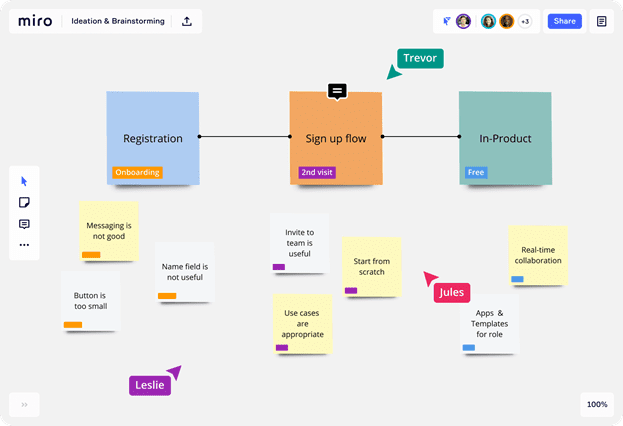
If you work in a place where whiteboards are a common day-to-day part of the process, then it’s essential that this can be replicated for remote workers. Miro is a great collaboration tool, a virtual whiteboard that can be accessed by multiple users and used in various ways.
Whether it’s planning customer journeys and adding sticky notes to putting in screen grabs and flow charts, there’s so much to do that it brings the whiteboard to life (but at home). It can be worked on privately, publicly, and together, making it vital for collaborative efforts. It also works well with Microsoft Teams – next on the list.
2) MICROSOFT TEAMS
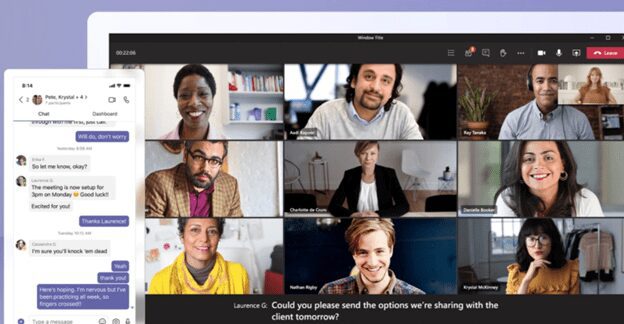
For most computers and devices, Microsoft Teams can either be used in the browser or downloaded as an app. When it’s used, it allows for quick communication between peers. You can use it to instant message individuals or groups, and of course, it’s used for video calls.
As mentioned above, it’s useful to carry on a conversation amongst a group while also looking at the Miro board – the nearest you’ll get to a meeting room right now. It can also be hooked up with Microsoft Outlook, so all your calendars collide, making it easy to join meetings. Crystal clear video and audio quality make it pleasant to engage with colleagues, even if you are only seeing them from the waist up.
3) DROPBOX
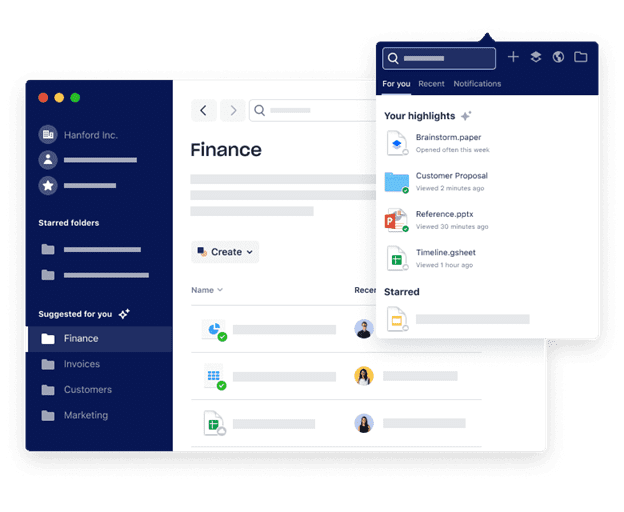
As far as cloud storage solutions go, Dropbox is one of the most popular, and you can see why. It can be downloaded as an app or used in the browser and is simple to use when it comes to file sharing.
With manual uploads of drag-and-drop, you can quickly share files with colleagues. They’ll get notifications once a file has appeared in their Dropbox, so they’ll know straight away when you share something and won’t have to wait around for you to let them know.
4) VPN CHROME EXTENSION

Security is always a concern for workers, and with the increase of people working remotely, there’s also been a rise in the number of hackers. VPNs are a great way to protect your personal and business details. Did you know that you don’t necessarily have to buy a VPN to enjoy that added level of safety? Just look towards Chrome extensions, and you can add one to your browser for free.
Secure browsing with a Chrome VPN extension will give you that level of safety and confidence when you’re working from home.
5) YAMMER

Social media plays a big role for most people. Whether it’s checking up on friends on Facebook, venting on Twitter, posting pics on Instagram, or even trying the latest dance crazes on TikTok, it has its use. Yammer allows you to enjoy social media inside an internal organization. You can still share pictures, take part in conversations and add as many hashtags as you like.
Conversations will still be relevant to work and the business, but it’s a great way to promote a more relaxed collaboration and communication method within the workforce. You can share ideas, comment on feeds, or even open up channels to third parties to get more involvement. You’ll find that there’s more social media discussion than when people met face to face and it’ll help your remote workers feel more invigorated and promote a healthy mind with more people to talk to.
6) TIME DOCTOR
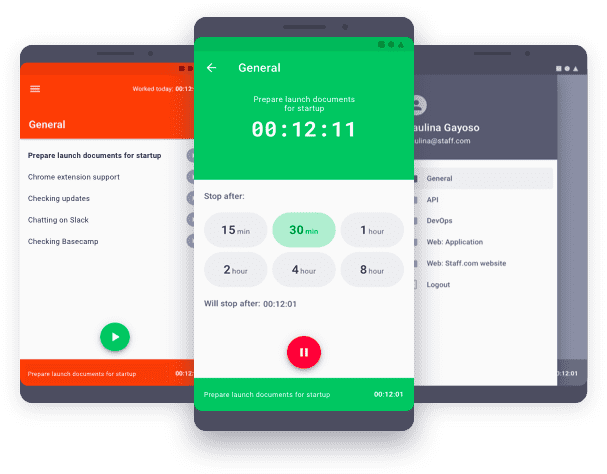
Last on our list is an app that can be used to measure productivity. Available as a Chrome extension, you can use it to record the amount of time you spend on a task, which is great if you’re required to fill in timesheets.
As a manager, it will also help as you can use it to monitor browser activity, taking screenshots at random intervals. This will ensure your remote workers are doing what they say there are and keep your business productive.




