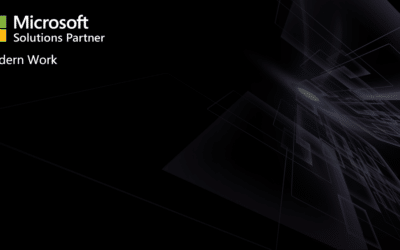If your team is still using “password123” for every application in 2025, you might as well leave the front door of your office wide open with a neon sign saying “Hackers welcome.”
It sounds dramatic, but it’s not. Weak or reused passwords are still one of the easiest ways cybercriminals break into small and mid-sized businesses.
And once they’re in, the price tag is steep – the average cost of cyber incidents for an SMB hit $1.6 million in 2024. That’s not just lost data. That’s payroll delays, downtime, angry customers, and months (if not years) of rebuilding trust.
But awareness about the potential risks of weak passwords is not enough – the only real fix is… You guessed it – strong passwords and multi-factor authentication (MFA).
So let’s go over how that might look like for an SMB that wants to stay protected.
The problem with “good enough” logins
Passwords are the digital locks on your business, and the problem for many SMBs is that too many of their locks are paper-thin. Employees juggle dozens of apps, accounts, and systems, and shortcuts happen – a birthday, a pet’s name, the dreaded “summer2025.”
But multiply that by an entire team, and suddenly you’ve got tons of weak entry points. Add in the rise of shadow IT (apps employees use without IT approval), and the number of doors increases even further. As harmless as these may seem, studies show that up to 65% of SaaS apps in SMBs are unsanctioned, which is a lot of extra doors cracked open.
The result? Attackers don’t need to “hack in.” They just log in.
Make strong passwords the easy choice
The good news is you don’t have to make people memorize 47-character Shakespearean sonnets for every login. Instead, take the burden of remembering complicated (but more secure) passwords by utilizing password managers.
A password manager does the heavy lifting – generating unique, complex logins and autofilling them when needed. Instead of juggling sticky notes or reusing “welcome123” across five apps, employees only need to remember one strong master password. It’s faster, safer, and removes the excuse that “strong passwords are too hard to keep track of.”
MFA: The small step that stops big problems
A password manager makes strong logins easy. But even the strongest password can still be stolen. MFA adds an extra layer that shuts down the majority of attacks before they start.
MFA can block over 99% of automated account takeover attempts. Think of it as a deadbolt on top of the regular lock. Sure, it adds a couple of seconds to the routine, but when that small step stops an intruder, it’s worth it. And yet, at too many SMBs, MFA is treated as optional.
The excuses that keep us stuck
As an MSP, we’ve heard every reason under the sun by SMBs for not tightening up login security:
- “It slows us down.”
Sure, MFA adds ten seconds to the login process. But compare that to weeks of recovery time after a breach. Which really slows you down?
- “My team won’t use it.”
People will need a week to get used to it, then forget it’s even there. Security fatigue is real, but so is peace of mind.
- “We’re too small to be a target.”
Attackers love small businesses exactly because they’re easier prey. In fact, 43% of cyberattacks target SMBs – a number to think about the next time you wonder if MFA is necessary.
As common as these excuses are, none of them holds weight when compared to the cost of inaction.
Turning awareness into action
Many SMBs know that weak passwords are a problem, and they know that implementing MFA is smart… but the actual rollout feels overwhelming, and we get it.
The trick is to start small and focus on building better habits:
- Make password managers non-negotiable
No more sticky notes under keyboards or Excel sheets called “logins.” Tools exist to make this easy and secure – use them.
- Roll out MFA everywhere
Not just email, but also payroll, CRMs, file storage, and even social media.
- Clean up access creep
That intern who left last summer? If their login still works, you’ve got a liability. Run quarterly reviews to disable old accounts.
- Teach people how to spot MFA fatigue attacks
Hackers will spam users with endless push requests until someone clicks “approve” just to make the noise stop. Employees need to know better.
- Celebrate progress
Instead of framing security as a constraint, highlight the potential wins. Share a story where MFA stopped a suspicious login. Show how password managers save time.
When people see security as a support system, not a burden, adoption skyrockets and the process goes much more smoothly.
The financial case for better logins
Cybersecurity isn’t just an IT problem – it’s a business problem with a dollar sign attached.
Here’s some food for thought:
→ SMBs spend an average of $193K–$250K per year on software. If one hijacked account gives an attacker control, that entire investment is at risk.
→ Companies with fewer than 500 employees waste an average of $4.2 million annually on unused licenses. Imagine diverting even a fraction of that waste into smarter security.
→ And again: $1.6 million is the average cost of SMB cyber incidents. One compromised password could be the trigger.
Compared to those numbers, a password manager subscription and an MFA rollout are rounding errors.
Why people cut corners (and how to help them stop)
It’s important to remember that people don’t cut corners because they don’t care. They cut corners because they’re human. They’re distracted by endless logins, overwhelmed by work, or just trying to get through their day.
If you want to help them change their behavior, don’t shame people. Instead, make security the easy path for them. That means:
- Autofilled strong passwords instead of “make up your own”
- Automatic MFA enrollment instead of “optional if you select it”
- Training that is practical, not preachy or threatening
Security should feel like support, not surveillance, to your employees. And when your team understands you’re protecting them as much as the business, the cultural shift usually sticks.
Action beats awareness
We’re entering Cybersecurity Awareness Month as we’re publishing this article, and what better time to make the brave choice to do things the right way?
Choose one thing you can implement right now:
- Roll out MFA across all core apps
- Deploy a company-wide password manager
- Audit who has access and disable accounts that shouldn’t exist
Pick one, get it done, and watch the ripple effect.
And if you’re not sure where to begin, Techvera can help you move from passive awareness to confident action with practical, affordable, human-first security strategies.
Because when it comes to protecting your business, “password123” just doesn’t cut it anymore.
Citations
- Agrawal, A. (2025, March 5). Navigating the rising tide: Techaisle’s 2025 security survey reveals SMB Realities. Techaisle. https://techaisle.com/blog/600-techaisle-2025-security-survey-reveals-smb-realities
- Joseph, M. (2024, August 12). Shadow IT statistics: key facts to learn in 2025. Zluri. https://www.zluri.com/blog/shadow-it-statistics-key-facts-to-learn-in-2024
- Maynes, M. (2019, August 20). One simple action you can take to prevent 99.9 percent of attackers on your accounts. Microsoft. https://www.microsoft.com/en-us/security/blog/2019/08/20/one-simple-action-you-can-take-to-prevent-99-9-percent-of-account-attacks/
- U.S. Small Business Administration. (2023, September 26). Cyber safety tips for small businesses. https://www.sba.gov/blog/2023/2023-09/cyber-safety-tips-small-business-owners?utm_source=chatgpt.com
- The 2025 Software Spend Report. (2024, September 30). Cledara.com. Retrieved September 30, 2025 from https://www.cledara.com/blog/2025-software-spend-report#research-for-this-report
- How much is wasted on SaaS spend?. (n.d.) Zylo.com. Retrieved September 30, 2025 from https://zylo.com/blog/how-much-wasted-on-saas-spend/
- Agrawal, A. (2025, March 5). Navigating the rising tide: Techaisle’s 2025 security survey reveals SMB Realities. Techaisle. https://techaisle.com/blog/600-techaisle-2025-security-survey-reveals-smb-realities