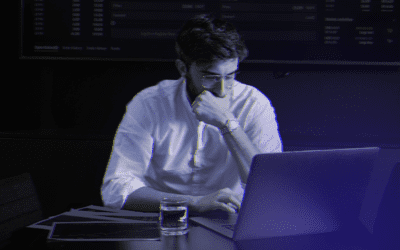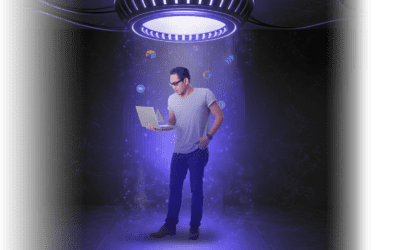Available as a mobile app and wrapped into the Microsoft productivity suite, OneNote is a brilliant extension of Microsoft’s traditional lineup that many people have yet to take advantage of.
Think of OneNote as you would any run-of-the-mill spiral notebook, except this notebook is perfectly sectioned off, labeled, and categorized. It has this incredibly useful ability to integrate effortlessly with Excel, Word, and anything you want to drag, drop, or clip off the internet.
In other words, OneNote can be used by anyone for just about anything – to create lists, to remember clients, to organize ideas, to gather inspiration, and, oh yeah, you can probably use it to take notes, too.
Here are just five of the reasons you, and every other busy professional out there hustlin’, should consider diving into your specially-branded version of OneNote.
CURATION
OneNote was built around the idea that most everything has a process, which means it’s a really great tool for gathering anything that focuses on an idea – like images, notes, thoughts, to-dos, charts, reminders, audio, and video.
The potential is endless when it comes to content you want to save and need to accumulate. You can attach files, create charts and tables, print from the app, transfer your pages into a word doc, and keep everything you could ever need in one convenient place.
MOBILITY
Ideas, creation, and research can never truly be contained to one place and time. This is why OneNote travels with you anywhere and everywhere that you go – continuously syncing all your content from your desktop to your tablet to your phone. Your notebook is always safe, completely accessible, and never more than a click away.
MOTIVATION
As the ultimate to-do list, OneNote is more than just a simple list-checking app. Search through lists by tagged items, create reminders, and color-code anything you want. It’s like a to-do list on steroids.
ORGANIZATION
OneNote’s custom tagging feature allows you to aggregate your notes so things are always easy to find and get to. Tag your summaries and quick sheets for fast and simple referencing, and finally forget what it was like to scroll through a never-ending work doc looking for that one thing from that one source.
COLLABORATION
This versatile tool is all about collaboration. Choose to share an entire notebook or just an individual section with a team member, and give them permission to view or edit the content. Regain control of your documents and have the power to share as much or as little as you choose.
—
Follow Microsoft OneNote on Twitter for ideas on how to incorporate it into your business!