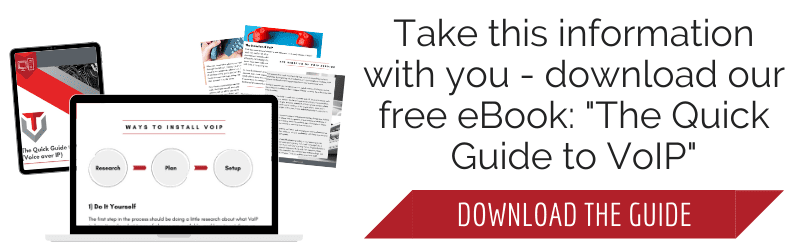In our last two VoIP blogs, we’ve discussed the pros, cons, and popularity of using VoIP phone systems for small businesses. And we have concluded that VoIP technology is only going to become more popular moving into the future. If you’re tired of high phone bills, particularly from long-distance or international calls, then you need to look into getting a VoIP phone system.
We’ve been getting a lot of questions lately, mostly about what it takes to install the system. So, in today’s blog that’s what we’re going to address. We’ll give you a general overview of what it takes to get your VoIP phones ordered, installed, and operating correctly in your office. Then, we’ll offer you an even more efficient way to get them installed. Let’s take a look at the first way to install your VoIP phone system.
1) DO IT YOURSELF
The first step in the process should be doing a little research about what VoIP is, how it works, what types of phones are available, and how to set them up. When researching phones, keep a list of what you need for your office staff, then tally up the number of remote phones you’ll be using. You can start by simply replacing what you are currently using, but that may be overkill.
With VoIP technology, you have the ability to make and receive calls through your computer workstations. And you can also set up cellphones with the installation of an app, to receive automatically forwarded calls, so you can answer business calls no matter where you are. So, if you would like to take advantage of these options, you may not need to order as many phones as you thought.
You can order the phones with your current phone numbers, or any number you want, pre-installed. Since the phones use IP addresses as their location, they are configured with a link from your phone number to that specific IP address.
When you receive the phones, connect them to your LAN, (local area network), through the network connection at your workstations. With VoIP, there is no need to run a separate phone line. Once installed and turned on, access the IP Address of the phone and set it up using the manufacturer’s software. Under Account Settings, set up the username and password for each phone, then connect it to the server.
Now the account is registered and the user can begin making and receiving calls. But there are still more steps you’ll need to take. In the menu of the phones, set up all the user options you want. Things like; the number of call lines you want, speed dial, voice mail, direct pickup, group pickup, intercom, redial, record, and a whole lot more. After that, you can either record a custom message or use one of the prerecorded messages available.
Many VoIP desk phones have a touch screen, so you can dial using either the screen or the standard numbered buttons. You will probably want to hold a training session to teach your employees the new processes. Give yourself some time to do a decent amount of research so you can be sure you’re getting exactly what you need. Then you’ll need the time to install and configure the phones, set up the functions you’d like to use, and train your employees.
Easy, right? You got this!
Now let’s take a look at your second option:
2) BRING US IN TO INSTALL IT FOR YOU
With us doing the install, you’ll be up and running in no time. We’ve already done the research and we even have our preferred vendors who we trust. Disruption during the install is minimal. We will just need a few minutes of access to the work area, phone, computer, and cabling. Phones will be installed, activated, and tested. Once the network connection is good, that’s it! You’re set to use your new VoIP phone!
We can even help show your staff how to use the new system.
The best news is that we can fold the new system into your existing monthly agreement. That means no more separate phone bills. No more overcharges for long-distance and international calls. No more data overages to worry about. You can even use VoIP to boost your customer service and marketing efforts!
Let us know when you’re ready to start saving money.