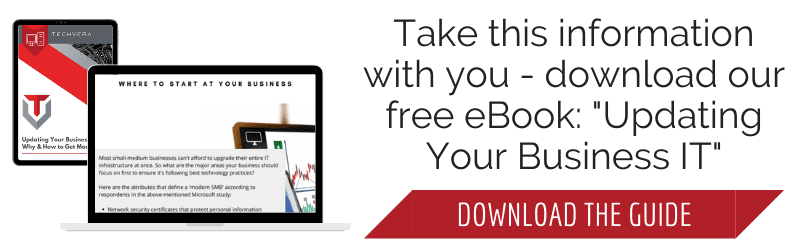The technology industry is the most cutthroat industry on earth, evolving every day as new digital technologies roll out from R&D labs. This means every few years you have to overhaul your current technology stack, hardware, and software and upgrade it with new and improved technology to keep up with the competition, or else you will be left out. You can’t afford to be left out as that spells a death sentence for your business.
However, in the quest to remain competitive, efficient, and low-cost, you need to be careful about upgrading your technology. Poor upgrades can cause disruptions in business operations or even worse, data loss. Disruption brings about loss of revenue for your company while data loss can almost decimate your company’s operations. How do you safely and effectively perform upgrades to your systems without posing risks to your business?
Here are 12 ways you can safely and effectively upgrade your systems.
1) PLAN A STRATEGY
Sit down and figure out what needs to be upgraded. Use the 5 questions to guide your thought process; who, what, why, when, where, and how the systems are going to be upgraded.
Who will you trust to make the upgrades? Do you have a trusted IT technician? What systems need to be upgraded? Why do those particular systems need upgrades and how will these upgrades give the company an edge? When do you plan to make these upgrades? What processes will you use to upgrade these systems? What are the projected costs of this project? How risky are the upgrades if they don’t go through? How will your fellow workers and customers adapt to the changes?
Once you have a proper strategy outlined, you can then start the ball rolling. A proper strategy helps figure out costs, risks, and plan for them before they affect operations.
2) HAVE A STRONG FOCUS ON SECURITY
The rapid growth of the IT sector globally has attracted the attention of the criminal world. This has been confirmed with the numerous attacks business have been experiencing, especially those that use online services. Viruses, worms, and ransomware are on the rise in online attacks, crippling profitable businesses. You have to strategize and put in place measures to keep your technology secure and inaccessible to outsiders. If there are parts that will be used by online clients, include security measures such as two-factor authentication and validation to prevent infiltration by attackers.
Additionally, equip your equipment with antivirus software and encrypt your data and information files. Do background checks on every user and the hardware and software that will be connected to your systems.
3) FOCUS ON ELIMINATING BOTTLENECKS
In your quest to upgrade your business systems to be more efficient, the best strategy is to focus on eliminating bottlenecks. What barriers does your company face in its growth, efficiency, and delivery? Find out the immediate problems that an upgrade can solve for your company and start with those. If your company has trouble managing content, implement a content management system. Avoid implementing unnecessary upgrades as this disrupts business and increases upgrade costs. If your business can do fine without the cloud, don’t implement that.
4) USE NO-CODE SOLUTIONS
Technology upgrades are expensive and any act that decreases costs is welcome. Instead of commissioning developers to code new solutions from scratch for your business, look for no-code solutions in the market. These kinds of solutions minimize development costs and save time. Even better, you can ask for support from the company inexpensively, instead of hiring IT personnel to fix the software at insanely high costs. No-code solutions are easy to implement and deploy, which can come in handy for urgent applications in your business.
5) USE A CLEAR BLUEPRINT TO FOLLOW THE DATA PATH
Large networks use many interconnected systems and data to function. Map out the assets and data in your system so that you can architect a solid upgrade plan that is efficient for your operations. Follow the path data takes from the input stage, processing up to the output stage to get a holistic view of the whole system and determine which parts urgently need upgrades. This aerial view is also necessary so that you can figure out where data is prone to compromise and insert necessary measures to keep such data secure.
Use a sandbox to test out new software to avoid the low but probable chance of catastrophes if the new software goes rogue. Audit your hardware machinery to make sure each is at its best operating conditions and is secure enough to handle data.
6) USE A PHASED MIGRATION PLAN
As you upgrade your system, do it in phases. Don’t just add upgrades haphazardly. Introduce the new systems with proper justifications for upgrades. Copy the data into the new system and run it parallel to the old system. Measure and test performance parameters such as speed, power usage, efficiency, cost, complexity, and security of the two systems so that you acquire the necessary insights to make an informed decision. If the new system has leveled up to your expectations, format the system and connect it directly to your data systems.
This is the best way to migrate to an upgraded system as you pose less risk to business operations and business data while saving time and testing the system while conducting business operations normally. Thus you get live field performance results without stopping your business operations.
7) TEST, EVALUATE, DEPLOY
New systems need to be rigorously tested to ensure they perform as required or as specified. Tests also reveal how susceptible your new system is to disruptions such as power outages, viral attacks, and physical attacks. After testing and acquiring data, evaluate whether the system has performed as expected and if it has, whether the costs are justified and whether you need any more upgrades.
You will also need to onboard your employees with the new system to familiarise them with it, then upskill them on how to use the new system upgrades to the benefit of the company.
Once employees are comfortable with the upgrades and clients have been informed of the incoming changes, you can now deploy the upgraded system officially.
8) UTILIZE EXPERT IT TECHNICIANS FOR YOUR UPGRADE PROJECTS
Upgrading is a sensitive and essential part of a business whose main focus is increasing operational efficiency. Therefore, for these projects, you need to utilize the skills of a properly skilled technician, one who can point out left out areas that you need to look at. Using experts saves you the headache of having to redo such projects because an unskilled technician forgot to configure something essential. Experts usually have the inside industry knowledge to help you source equipment cheaply, test and deploy quickly and efficiently, and the advice on the best configurations for your specific use cases.
However expensive experts may be, they are worth every penny. Furthermore, the upgrades cost a lot, why not use the best skills to configure them in the best way?
9) PROGRESSIVE DEPLOYMENT
It is wise to deploy upgrades slowly, one system after another. This poses less risk and allows you to continue normal operations as you integrate upgrades over time. This also saves time on upskilling workers as they adapt to the small changes over time and ultimately the whole system as it gets changed. Costs can be spread over long periods, making expensive upgrades cost-effective and attainable.
10) AGILE DEVELOPMENT
Agile methods are best suited for this kind of deployment. The system is constantly under improvement as business operations continue. Game companies like Valve, who developed Dota 2, are ardent users of agile development methods. This is advantageous as you can test it in real-time and go back to the drawing board if features do not work as expected. Unlike traditional development where software was developed over long periods and delivered as complete, agile development gets developers hands-on with the live systems and develops the best variation of the system.
11) ITERATE
An iterative approach is the best for safe migration to the upgraded systems. One can simply use the old and new systems together and benchmark them against each other, whichever gives the best performance wins while the other gets ripped off. This way employees can familiarise themselves with the new technology before it is rolled out. Iterative approaches offer clear advantages since you can test the security and how it handles attacks, if it doesn’t, then you rip it off and find a better upgrade.
12) USE SAAS
Instead of commissioning developers to build a new software for you at high costs and lengthy delivery periods, you can simply use a SaaS application for your business needs. Experts from Applaves said: Software as a service application development is a new paradigm in software development where software is developed quickly and deployed as fast as possible, but development and upgrades continue for a long time. The beauty is that such services share out the costs of development with many client businesses and over a long period driving costs low.
For example, Microsoft Office used to be very expensive and cost hundreds of dollars for the finished application. However, you can now subscribe online for the application for less than $20 a month, which is big cost savings for businesses that want to cut operational costs.
CONCLUSION
Upgrades are essential in the digital world for a worthy business. It doesn’t matter if you are a law firm or a Dota 2 betting site you have to move with the times and embrace modern digital options for smooth business operations. However, safety is essential to keep data, software, and hardware intact and secure. With the right strategy, a skilled technician, and a focus on security, you can keep your systems safe during such upgrades and carry out the upgrades safely and efficiently.